
Key Specs
1.6GHz Atom N2701GB RAM
60GB hard drive
None
10.2 inches
Intel integrated graphics
2.5 lbs.
1.0x10.3x6.6 inches
Windows XP Home Edition SP3
Review
HP’s Mini-Note 2133 was one of the first entrants in the netbook market, and its high-res screen, Windows Vista OS, and relatively high price helped it break from the pack. The company’s new low-priced Mini 1000 doesn’t seem as distinctive, however, as its screen size, CPU, memory, and other specs are almost identical to competitors like the Asus Eee PC 1000H and MSI Wind U100. And although it is the most compact netbook yet without a compromised keyboard, the Mini 1000 lacks some of the innovations—including the high-res screen and ExpressCard slot—of its predecessor.
While its résumé might not stand out, the Mini 1000 dresses to impress, with solid construction, a stylish and svelte case, a superb keyboard, and a super-bright screen. At first glance, it looks like a sleek, all-black version of the Mini-Note 2133, but there are numerous refinements to the older design.The glossy black (and fingerprint-attracting) lid now sports a subtle swirl pattern printed on it. The keys are no longer slick and shiny, but subtly textured, and the screen has grown from 8.9 to 10.2 inches. Despite the larger display, the Mini 1000 has slimmed down from the earlier model, to 1x10.3x6.6 inches (HWD) and 2.5 pounds, making it the smallest, thinnest netbook yet with a full 10-inch-wide keyboard.
Inside, the differences are more dramatic. The 2133's anemic VIA processor has been replaced by the netbook-standard Intel Atom N270 running at 1.6GHz, backed by 1GB of DDR2 memory and running Windows XP Home Edition SP3. HP included a 60GB hard drive with our review unit; the company says 8GB and 16GB SSD drives, 2GB of RAM, and a Linux OS with a friendly “Mobile Internet Experience” front-end will be available as options.
Performance, which is in line with other Atom-powered notebooks, is a huge step up from the Mini-Note 2133.Where the Mini-Note 2133 turned in a score of just 23 on Cinebench 9.5, the Mini 1000 scored 135 in the same test. Overall performance is very responsive for tasks like e-mail, Web browsing, writing, and light number-crunching, but as with all netbooks, it’s more suited for video and audio playback than it is for multimedia content editing and conversion. The Mini 1000 completed our Windows Media Encoder test in 27 minutes and 8 seconds, and our iTunes encoding test in 19 minutes and 24 seconds. That puts it in the same performance ballpark as other Atom-powered netbooks such as the $439 Lenovo IdeaPad S10, which earned 133 on Cinebench 9.5 and completed our Windows Media Encoder and iTunes tests in 24 minutes and 10 seconds and 20 minutes and 5 seconds, respectively.
With the included three-cell battery, the Mini 1000 lasted 2 hours and 21 minutes playing back an MPEG-4 movie. Although lighter usage, such as writing and browsing the Web, stretched that to around 2 hours and 40 minutes, road warriors will definitely want to consider the upcoming six-cell battery option.The Mini uses standard Windows power profiles to manage power; there’s no power-management utility to toggle the processor manually to a slower speed to save battery life, as you find on most other Atom netbooks.
The standout feature of the Mini 1000 is its keyboard. It is 10 inches wide, 92 percent of the width of a standard laptop keyboard. The keys have a solid feel, and they don’t have the usual tapered edges, which gives them flat tops with a slightly larger surface to hit. The layout is excellent, with none of the misplaced or shrunken punctuation or Shift keys you find on almost all other netbooks. Only the cursor arrows and function keys are half-sized vertically. The wide touch pad is very responsive; its buttons are easy to press, although their locations on the sides of the touch pad take some getting used to.
The 1,024x600-pixel display is very bright—so much so, in fact, that blacks looked gray at full brightness. Turning down the brightness a bit solves this issue. The display is sharp and has a very wide viewing angle, but its glossy finish—unusual for a netbook—sometimes makes for annoying reflections. Though HP plans to offer an 8.9-inch screen as an option, a high-res 1,280x768 screen like the one found on the Mini-Note 2133 will not be available. The integrated GMA950 chipset does a fine job with Windows applications and full-screen video playback, but its poor 3D performance (its 3DMark06 score was just 91) means gamers will be best off reliving five-year-old classics. The speakers are creatively placed behind a grill inside the laptop hinge, and although they don’t have a lot of volume, the audio clarity is superb.
For networking, the Mini 1000 includes 802.11b/g Wi-Fi and Bluetooth 2.1 radios, as well as a 10/100 Ethernet port. You’ll also find a pair of USB 2.0 ports, a combination headphone/microphone jack, an SD/MMC slot, and a VGA Webcam with microphone. Though the notebook has a VGA monitor output, it uses a small custom connector, so you’ll need to purchase an optional adapter cable to use an external monitor.
The Mini 1000 offers the standout solid construction and comfort as its more expensive Mini-Note 2133 predecessor, but with dramatically better performance. We just wish the excellent higher-resolution screen from the 2133 were an option on this model. The Mini 1000 is a worthy competitor in the netbook market, offering the small size of the Lenovo IdeaPad S10 without the compromised keyboard. Spec-wise, however, it’s more of a “me-too” netbook. While we love its small form factor and excellent keyboard, those aren’t enough to offset the $80 to $120 price premium over offerings from Asus, Lenovo, and MSI, which offer nearly identical performance.
Price (at time of review): $499 (as tested)














 According to LG the GSA-H62N will never make a coaster from your blank media because it has a 2MB buffer and Superlink buffer underrun error protection technology. In reality, while this helps, coasters do happen every so often. LG does its best to make sure it's a once in a "blue moon" type situation.
According to LG the GSA-H62N will never make a coaster from your blank media because it has a 2MB buffer and Superlink buffer underrun error protection technology. In reality, while this helps, coasters do happen every so often. LG does its best to make sure it's a once in a "blue moon" type situation. 
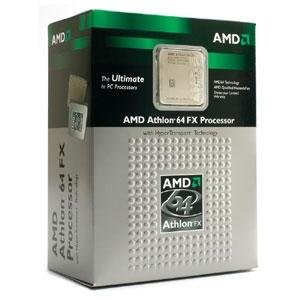


 AMD's Athlon64 FX-60 processor is rated to run with a default operating voltage of 1.3-1.35V, and has a maximum thermal power output of 110W (at max Icc of 80A). With Cool 'n' Quiet operating the CPU speed can scale back from 2.6GHz to 1.2GHz; consequently decreasing Vcore to 1.1V, maximum thermal power to 46.7W, and maximum Icc to 39.8A.
AMD's Athlon64 FX-60 processor is rated to run with a default operating voltage of 1.3-1.35V, and has a maximum thermal power output of 110W (at max Icc of 80A). With Cool 'n' Quiet operating the CPU speed can scale back from 2.6GHz to 1.2GHz; consequently decreasing Vcore to 1.1V, maximum thermal power to 46.7W, and maximum Icc to 39.8A.